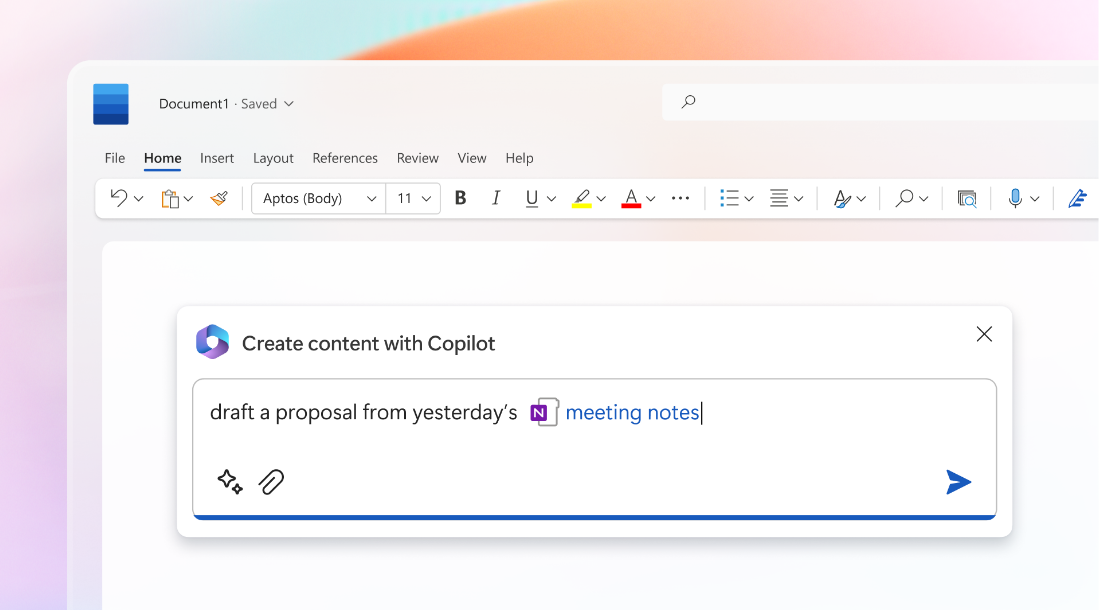Microsoft Co-Pilot: The AI Game-Changer Your Office Needs
We get it – you're the shakers and movers of the corporate world, and your time is precious. That's why we're here to introduce you to a game-changing tool that'll transform your office into a well-oiled machine – Microsoft Co-Pilot!
No capes or magic wands required, but Co-Pilot is about to make your workdays feel like a breeze. Let's dive right into this potent addition to your toolkit.
Understanding the Role of Microsoft Co-Pilot
So, what exactly is Microsoft Co-Pilot, and why is it generating such buzz in the business realm?
At its core, Microsoft Co-Pilot is a dynamic addition to the Microsoft 365 suite. Think of it as your trusty digital partner, engineered to streamline workflows, boost collaboration, and eliminate operational headaches. In simpler terms, it's your shortcut to more efficient decision-making without the need for a superhero costume.
Here's a scenario to ponder: You're leading a high-stakes project, and Co-Pilot swoops in with real-time document collaboration, intelligent content recommendations, and seamless project management. Suddenly, your office becomes a well-coordinated powerhouse, and you're at the helm, steering towards success.
But what truly sets Co-Pilot apart is its ability to accelerate decision-making, supercharge your team's productivity, and turn your business into a well-oiled machine. Now, who wouldn't want that?
Key Features and Benefits
Let's get down to the nitty-gritty of Microsoft Co-Pilot – its standout features and tangible benefits for your business.
Features:
- Real-time Document Collaboration: Co-Pilot takes collaboration to the next level. Imagine multiple team members working on the same document simultaneously, without the confusion of conflicting versions. It's like having your entire team in one virtual room, making edits, sharing ideas, and achieving seamless progress. Say goodbye to endless email chains and version control nightmares!
- Intelligent Content Suggestions: Co-Pilot's AI-driven wizardry doesn't stop there. It analyzes your content and offers intelligent suggestions to enhance it. Whether it's refining your reports, presentations, or marketing materials, Co-Pilot is your silent writing partner, ensuring your content is top-notch.
- Enhanced Project Management Capabilities: Managing projects just got a whole lot smoother. Co-Pilot offers robust project management tools, from task tracking to timelines and team collaboration. Keep everyone on the same page, track progress effortlessly, and hit those project milestones with confidence.
Now, let's talk benefits:
- Improved Decision-Making Processes: Co-Pilot's real-time collaboration and intelligent suggestions empower your team to make decisions faster and with greater accuracy. No more waiting for email responses or chasing down updates; decisions happen in the moment, driving your business forward.
- Accelerated Project Timelines: With Co-Pilot's project management features, projects move ahead at a lightning pace. Clear timelines, assigned tasks, and real-time collaboration ensure projects stay on track and get completed quicker, giving your business a competitive edge.
- Enhanced Team Productivity: Co-Pilot isn't just a tool; it's a productivity booster. Your team can focus on what truly matters, while Co-Pilot takes care of the administrative heavy lifting. It's like having an extra set of capable hands that never need a break.
As CEOs, entrepreneurs, and decision-makers, you understand the importance of efficiency, agility, and staying ahead of the curve. Microsoft Co-Pilot is your secret weapon in achieving these goals. In the next section, we'll explore real-world case studies that highlight how organizations have harnessed the power of Co-Pilot to achieve impressive results
Case Studies: Real-World Impact
Let's take a closer look at how real organizations have harnessed the potential of Microsoft Co-Pilot to achieve tangible results and transform their businesses:
Company X: Accelerated Project Delivery
- Challenge: Company X was struggling with project delays due to inefficient communication and document management.
- Solution: By implementing Microsoft Co-Pilot, they streamlined collaboration among their teams. Real-time document collaboration and intelligent content suggestions reduced the time spent on revisions and approvals.
- Results: Project timelines improved significantly. Company X saw a 25% reduction in project completion times, resulting in cost savings and increased client satisfaction.
Startup Y: Enhanced Decision-Making
- Challenge: Startup Y needed to make quick, data-driven decisions to stay competitive but lacked an efficient decision-making process.
- Solution: Co-Pilot's real-time collaboration allowed their teams to gather and analyze data collaboratively. Intelligent content suggestions improved the quality of their reports and presentations.
- Results: Startup Y reported a 30% reduction in decision-making time. This agility helped them pivot strategies faster in response to market changes, giving them a competitive edge.
Enterprise Z: Improved Team Efficiency
- Challenge: Enterprise Z had a large workforce dealing with administrative tasks, hampering overall productivity.
- Solution: Co-Pilot's project management capabilities allowed for task delegation, clear timelines, and team collaboration. This freed up employees to focus on core responsibilities.
- Results: Enterprise Z experienced a 20% increase in overall team productivity. Employees were more engaged in strategic tasks, leading to improved business performance and employee satisfaction.
These case studies demonstrate how Microsoft Co-Pilot has made a real impact on businesses across different sectors. Whether it's streamlining projects, expediting decision-making, or boosting team efficiency, Co-Pilot has proven itself as the ultimate B2B power move.
Implementation Strategies
Now that you've seen the remarkable impact of Microsoft Co-Pilot in real-world scenarios, let's discuss how you can smoothly integrate this powerful tool into your organization for maximum benefits:
- Assess Your Current Workflow: Start by understanding your current workflow and identifying pain points. What areas of your business could benefit most from Co-Pilot's features? This assessment will guide your implementation strategy.
- Customize Co-Pilot to Your Needs: Microsoft Co-Pilot is versatile and can adapt to various business needs. Customize it to match your organization's specific requirements. Configure real-time collaboration spaces, task lists, and content suggestion settings to align with your workflow.
- Employee Training and Onboarding: Ensure your team is well-equipped to leverage Co-Pilot's capabilities. Conduct training sessions or provide access to resources that help employees understand how to use Co-Pilot effectively.
- Establish Clear Workflows: Define clear workflows and guidelines for using Co-Pilot within your organization. This includes setting expectations for real-time collaboration, content suggestions, and project management processes.
- Regular Feedback and Improvement: Encourage your team to provide feedback on their Co-Pilot experience. Regularly review how Co-Pilot is impacting productivity and decision-making. Use this feedback to make continuous improvements.
- Data Security and Compliance: Ensure that your implementation of Co-Pilot aligns with your organization's data security and compliance requirements. Microsoft has robust security measures in place, but it's essential to configure settings to meet your specific needs.
- Monitor Progress and ROI: Keep an eye on the progress of your Co-Pilot implementation. Monitor key performance indicators (KPIs) related to productivity, project timelines, and decision-making. Calculate the return on investment (ROI) to measure the tool's impact on your organization.
- Stay Updated: Microsoft regularly updates Co-Pilot with new features and improvements. Stay informed about these updates and consider how they can further enhance your business processes.
By strategically implementing Microsoft Co-Pilot within your organization, you can harness its full potential to improve decision-making, boost team efficiency, and accelerate project timelines. The key is to tailor its use to your unique needs and continuously optimize its application.
Security and Compliance
We understand that as CEOs, entrepreneurs, and decision-makers, data security and compliance are paramount concerns. Microsoft Co-Pilot has your back in this crucial aspect, ensuring that your sensitive information is safeguarded.
Here's how Co-Pilot ensures data security and compliance:
- Microsoft's Security Infrastructure: Microsoft is renowned for its robust security infrastructure. Co-Pilot is built on this secure foundation, benefiting from the same level of protection as other Microsoft 365 applications. This includes advanced threat protection, data encryption, and multi-factor authentication to keep your data safe.
- Control Over Data: Co-Pilot gives you control over your data. You can set access permissions, ensuring that only authorized individuals can view, edit, or share sensitive documents and information. This granular control allows you to align Co-Pilot with your organization's data governance policies.
- Compliance Standards: Microsoft Co-Pilot adheres to industry-specific compliance standards. Whether your business operates in healthcare, finance, or other regulated sectors, Co-Pilot supports compliance with regulations such as HIPAA, GDPR, and more, ensuring that your data practices meet legal requirements.
- Audit and Monitoring: Co-Pilot provides robust auditing and monitoring capabilities. You can track who accesses and modifies documents, ensuring accountability and transparency within your organization. This audit trail can be invaluable for compliance and security purposes.
- Regular Updates and Security Patches: Microsoft is dedicated to staying ahead of emerging security threats. Co-Pilot receives regular updates and security patches, ensuring that it remains resilient against evolving cyber threats.
- Data Resilience and Backup: Co-Pilot includes data resilience features, helping you recover from data loss events swiftly. It also integrates with Microsoft 365's data backup solutions, ensuring that your critical data is safe and recoverable.
In summary, Microsoft Co-Pilot is not only a productivity booster but also a reliable guardian of your data's security and compliance. It aligns seamlessly with your organization's data protection policies, ensuring that your business operations are both efficient and secure.
Future Developments and Updates
The business landscape is ever-evolving, and technology is at the forefront of change. Microsoft Co-Pilot is no exception; it's a dynamic tool that keeps pace with the evolving needs of modern businesses.
Here's why staying updated with Co-Pilot's future developments is essential:
- Continuous Enhancement: Microsoft is committed to enhancing Co-Pilot's capabilities. With each update, you can expect new features, improved performance, and a better user experience. Staying current ensures that you're always benefiting from the latest advancements.
- Adaptation to Industry Trends: Co-Pilot is designed to align with industry trends and emerging technologies. By staying updated, you can leverage new functionalities that can give your organization a competitive edge.
- Security and Compliance: Cybersecurity threats are ever-evolving. Microsoft regularly updates Co-Pilot to fortify its security measures against new risks. Keeping your Co-Pilot installation current is vital for safeguarding your data.
- Integration with Other Tools: As part of the Microsoft 365 ecosystem, Co-Pilot integrates with various other tools and applications. Updates often include improved compatibility and seamless integration with these resources, streamlining your workflow.
- User Feedback Implementation: Microsoft values user feedback. Updates often incorporate suggestions and improvements based on user input. By staying engaged and providing feedback, you can influence Co-Pilot's development to better suit your needs.
To ensure you're always on the cutting edge of what Co-Pilot has to offer, follow these best practices:
- Enable Automatic Updates: Allow Co-Pilot to automatically install updates, ensuring you're never behind on the latest features and security enhancements.
- Stay Informed: Keep an eye on Microsoft's official announcements and release notes for Co-Pilot. These resources will highlight what's new and improved.
- Training and Adoption: Educate your team about new features and capabilities that can benefit your organization. Encourage adoption and utilization of these enhancements in your daily operations.
By staying current with Microsoft Co-Pilot's updates and future developments, you'll continue to harness its full potential, ensuring your organization remains competitive, efficient, and secure in the ever-changing business landscape.
In Conclusion, Microsoft Co-Pilot is your ticket to streamlined workflows, improved decision-making, and enhanced productivity. It's not just a tool; it's a strategic asset for CEOs, entrepreneurs, and decision-makers. So, embrace Co-Pilot's magic, implement it effectively, and stay updated for a prosperous and secure journey ahead!