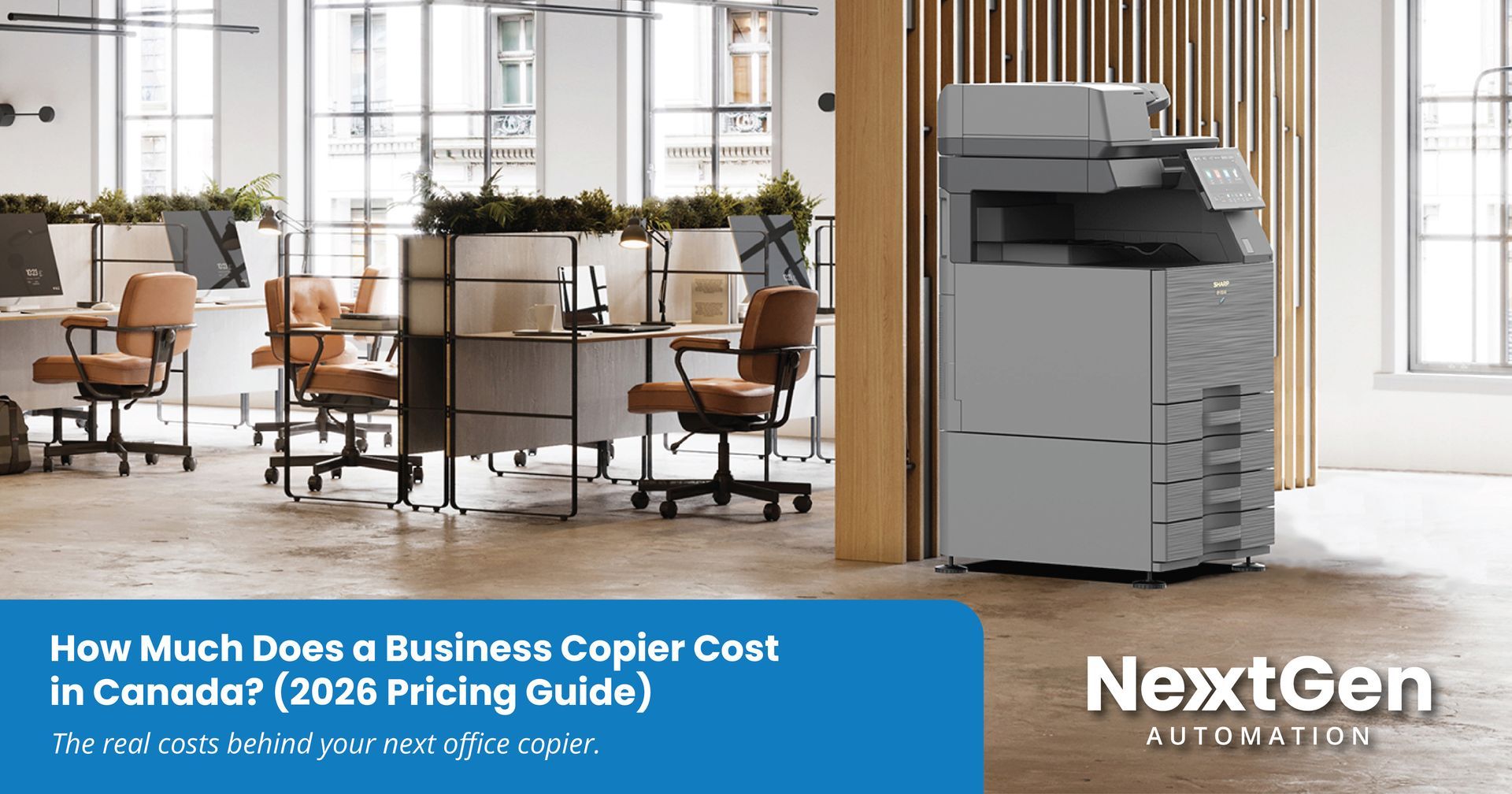Goodbye, Phone Lines! The Surprising Trend Businesses Can't Resist
This is a subtitle for your new post
Let's talk about the big buzz in the business communication world: the farewell to traditional phone lines and the warm embrace of a trend that's taking over – Microsoft Teams Calling! Yes, it's true; businesses are bidding adieu to those age-old phone systems, and the surprising part is, they couldn't be happier about it.
The Changing Face of Business Communication
Hey, remember the good ol' days of business communication? The ones where ringing phones and landlines were the MVPs of the office? They were our lifelines to clients, partners, and colleagues.
But here's the kicker: those traditional phone lines had their fair share of limitations. Busy signals during critical calls? Check. Playing phone tag and missing important conversations? Absolutely. Tangled cords, desk clutter, and those infamous "hold music" marathons? We're nodding in agreement.
Now, fast forward to today, where we've waved goodbye to the hassles of traditional phone lines and entered the era of cloud-based communication solutions. That's where Microsoft 365 steps into the spotlight, and it's not just a trend; it's a revolution in business communication.
With the rise of Microsoft 365, businesses are rewriting the rules of how they connect, collaborate, and communicate. It's like swapping out your trusty bicycle for a turbocharged rocket ship – the difference is that significant.
The Rise of Microsoft Teams Calling
So, what's the deal with this whole "Microsoft Teams Calling" thing, and why is it causing such a stir in the business world? Well, let's pull back the curtain and shed some light on this transformative trend.
Microsoft Teams Calling Explained
Picture a tool that seamlessly integrates into your daily work routine, becoming your go-to platform for chat, collaboration, and making calls – all in one tidy package. That's precisely what Microsoft Teams Calling is all about.
Teams Calling isn't just a communication tool; it's your all-in-one solution for staying connected. It's like having your entire office phone system at your fingertips, minus the fuss of tangled wires and headsets that never seem to cooperate.
Tailored for Businesses
But here's the kicker: Teams Calling isn't just a shiny toy for individuals; it's tailor-made for businesses like yours. It's designed to cater to your specific communication and collaboration needs, whether you're a startup, a growing enterprise, or an established corporation.
In essence, Teams Calling is your business's communication superhero, swooping in to streamline how your teams talk, share ideas, and conquer tasks. It's the secret sauce behind efficient communication and collaboration, and it's causing businesses to rethink their traditional communication methods.
The Benefits of Embracing Teams Calling
Now that we've introduced you to the superhero of business communication, Microsoft Teams Calling, it's time to spill the beans on why businesses are jumping on board this trend with excitement.
The benefits are nothing short of impressive:
- Cost Savings That Make Your Accountant Smile: Traditional phone lines can be costly with multiple service providers and international call charges. Teams Calling simplifies your budget by consolidating your communication expenses into a single, predictable plan.
- Scalability That Grows with Your Business: Business expansion? No problem. Teams Calling scales effortlessly to accommodate your growing workforce and evolving communication needs. Add or remove users as your business demands, without missing a beat.
- Flexibility That Adapts to Your Every Need: Teams Calling doesn't confine you to an office desk. You can make and receive calls from anywhere, whether you're at your desk, on the go, or working from home. It's business communication at your convenience.
- Streamlined Communication and Collaboration: Say goodbye to juggling multiple communication tools. Teams Calling consolidates chats, calls, meetings, and file sharing into one platform. It's a unified hub that empowers your teams to collaborate seamlessly.
- Real-time Communication Magic: Teams Calling isn't just about voice calls; it offers video conferencing and instant messaging too. Stay connected with your team in real time, whether you're discussing a project or sharing quick updates.
- Happy, Productive Teams: Teams Calling transforms your teams into productivity powerhouses. They spend less time navigating communication hurdles and more time getting work done. It's a win-win for both your business and your employees.
But the real magic of Teams Calling goes beyond these bullet points; it's about experiencing a communication revolution that simplifies, streamlines, and supercharges your business. In the next section, we'll dive into the unparalleled integration advantage that Microsoft 365 and Teams Calling bring to the table. Stay with us to uncover how these tools work together like a dream team.
The Integration Advantage with Microsoft 365
Now that we've explored the myriad benefits of Microsoft Teams Calling, let's dive into what truly sets it apart: its seamless integration with the powerhouse that is Microsoft 365.
- A Comprehensive Ecosystem: Microsoft 365 isn't just a suite of productivity tools; it's an entire ecosystem designed to enhance your business operations. Teams Calling is a vital component of this ecosystem, and it plays exceptionally well with the other tools at your disposal.
- Streamlined Productivity: With Teams Calling integrated into your Microsoft 365 environment, you can effortlessly switch between communication, collaboration, and productivity tasks. Need to schedule a meeting? Share a document? Make a call? It's all just a click away.
- Data Security and Compliance: One of the standout advantages is the robust security and compliance framework provided by Microsoft. Teams Calling benefits from the same level of data security and compliance features that Microsoft 365 is renowned for. Your sensitive information is protected, and you can meet industry-specific regulatory requirements with ease.
- Efficiency at Its Finest: Microsoft 365 and Teams Calling ensure that your daily workflow is as efficient as possible. Data is seamlessly synchronized, making it easier to manage tasks, keep track of appointments, and collaborate on documents. It's like having a well-oiled machine at your disposal.
- A Single Ecosystem to Manage It All: Managing your communication, documents, calendars, and tasks all within a single ecosystem simplifies your business operations. There's no need to switch between multiple applications; everything you need is right there.
- Enhanced Collaboration: Collaboration isn't limited to chat and video calls. Teams Calling integrates with Microsoft Teams, allowing for easy access to channels, shared files, and collaborative projects. It's a communication and collaboration powerhouse in one.
The beauty of this integration is that it's not just about having access to a suite of tools; it's about having those tools work together seamlessly to enhance your productivity, streamline your operations, and ensure that your communication is efficient and secure.
Overcoming Transition Challenges
Embracing change is rarely a walk in the park, and transitioning from traditional phone lines to a modern solution like Teams Calling can bring its own set of challenges. But worry not; we've got your back. Let's explore how to navigate these challenges and make the transition smoother than ever.
Common Concerns and Challenges:
- Change Resistance: Some team members may be resistant to change, especially if they're accustomed to traditional phone systems. It's crucial to address their concerns and highlight the benefits of Teams Calling.
- Technical Hurdles: Implementing a new system may require technical adjustments and training. Ensuring that your team is comfortable with the new technology is key to a successful transition.
- Data Migration: If you have existing phone systems and communication data, migrating it to Teams Calling can be a complex task. Proper planning and data migration strategies are essential.
- Integration Complexity: Integrating Teams Calling with your existing Microsoft 365 environment may seem complex. However, Microsoft provides resources and support to simplify the process.
Practical Tips for a Smooth Transition:
- Communication and Training: Keep your team in the loop from the beginning. Clearly communicate the reasons for the transition and provide comprehensive training to help them adapt to Teams Calling.
- Pilot Testing: Consider running a pilot program with a select group of users to iron out any issues and gather feedback before rolling out Teams Calling to the entire organization.
- Data Backup and Migration: Work with experts to ensure a seamless migration of your existing communication data to Teams Calling. Backup data to prevent loss during the transition.
- Vendor Support and Resources: Lean on your vendor's support and resources. Microsoft offers guidance, tutorials, and support to assist with the integration and transition process.
- Change Management: Implement a change management strategy that addresses team concerns, tracks progress, and ensures that everyone is on board throughout the transition.
Remember, every transition comes with its challenges, but with proper planning and a clear strategy, these challenges can be overcome. The goal is to ensure that your team adapts smoothly to Teams Calling, so you can start reaping the benefits without missing a beat.
Success Stories: Businesses Thriving with Teams Calling
Let's get inspired by some real-life stories of businesses that took the plunge into the world of Teams Calling and are now reaping the rewards of this transformative trend. These success stories are a testament to how Teams Calling is changing the game for businesses across various industries.
Company A: Streamlining International Communication
- Challenge: Company A, an expanding global tech firm, was struggling with communication across its international offices. Traditional phone systems were costly and inefficient for managing cross-border calls and collaborations.
- Solution: They adopted Teams Calling to streamline international communication. With its unified platform and seamless integration into Microsoft 365, they eliminated the hassle of managing multiple service providers.
- Results: Company A saw a significant reduction in international call costs and improved collaboration among their global teams. Their projects now move forward with fewer communication hurdles.
Startup B: Flexibility and Growth
- Challenge: Startup B was growing rapidly and needed a communication solution that could scale with them. Traditional phone systems were inflexible and couldn't keep up with their expansion.
- Solution: They opted for Teams Calling to accommodate their growing workforce and dynamic communication needs. The flexibility of Teams Calling allowed them to add new team members without hassle.
- Results: Startup B experienced a seamless transition as they expanded, without the usual limitations of traditional phone systems. Teams Calling became an integral part of their agile business model.
Enterprise C: Enhancing Collaboration
- Challenge: Enterprise C, a large organization with multiple departments, needed a better way for teams to collaborate on projects. They faced issues with siloed communication and disjointed workflows.
- Solution: Teams Calling's integration with Microsoft Teams was the answer. It provided a unified hub for communication, file sharing, and task management, making collaboration more efficient.
- Results: Enterprise C reported improved cross-departmental collaboration, resulting in faster project timelines and better outcomes. Their teams became more connected and productive.
These success stories highlight the versatility and impact of Microsoft Teams Calling across different business sizes and industries. Whether it's cutting costs, accommodating growth, or enhancing collaboration, Teams Calling is proving to be a game-changer.
So, if you're considering making the switch from traditional phone lines to Teams Calling, take a page out of these success stories. Your business could be the next one thriving in the modern communication landscape!
Conclusion:
And there you have it, folks – the whirlwind journey from traditional phone lines to the exciting realm of Microsoft Teams Calling! We've explored the changing face of business communication, the rise of Teams Calling, its incredible benefits, and how it seamlessly integrates with Microsoft 365. We've even tackled the challenges of transition and celebrated the successes of businesses that made the switch.
Now, it's time for the grand finale – the key takeaways.
- Embrace Change: The business landscape is evolving, and so should your communication strategy. Embrace the change, bid farewell to those old phone lines, and step into the future with Teams Calling.
- Efficiency Is the Name of the Game: Teams Calling is your ticket to streamlined communication and collaboration. It's all about making your teams more efficient, productive, and happy.
- Integration Matters: The integration advantage with Microsoft 365 sets Teams Calling apart. It's not just a tool; it's an entire ecosystem that enhances your business operations.
- Overcoming Challenges: Transitioning to Teams Calling might have its challenges, but with the right strategy and support, they can be conquered. Keep your team informed and trained for a smooth switch.
- Inspiration from Success Stories: Take inspiration from businesses like Company A, Startup B, and Enterprise C. They've embraced Teams Calling and are thriving in the modern communication landscape.
So, here's the deal – say goodbye to those phone lines that have held your business back for so long. Embrace the surprising trend that businesses can't resist: Microsoft Teams Calling. It's your passport to efficient communication, enhanced collaboration, and a brighter future.
Ready to take the plunge into the world of Microsoft Teams Calling? Explore how this trend can transform your business communication and collaboration. Reach out, explore, and let's make your communication game stronger than ever. Your business deserves it, and your future success depends on it! 🚀