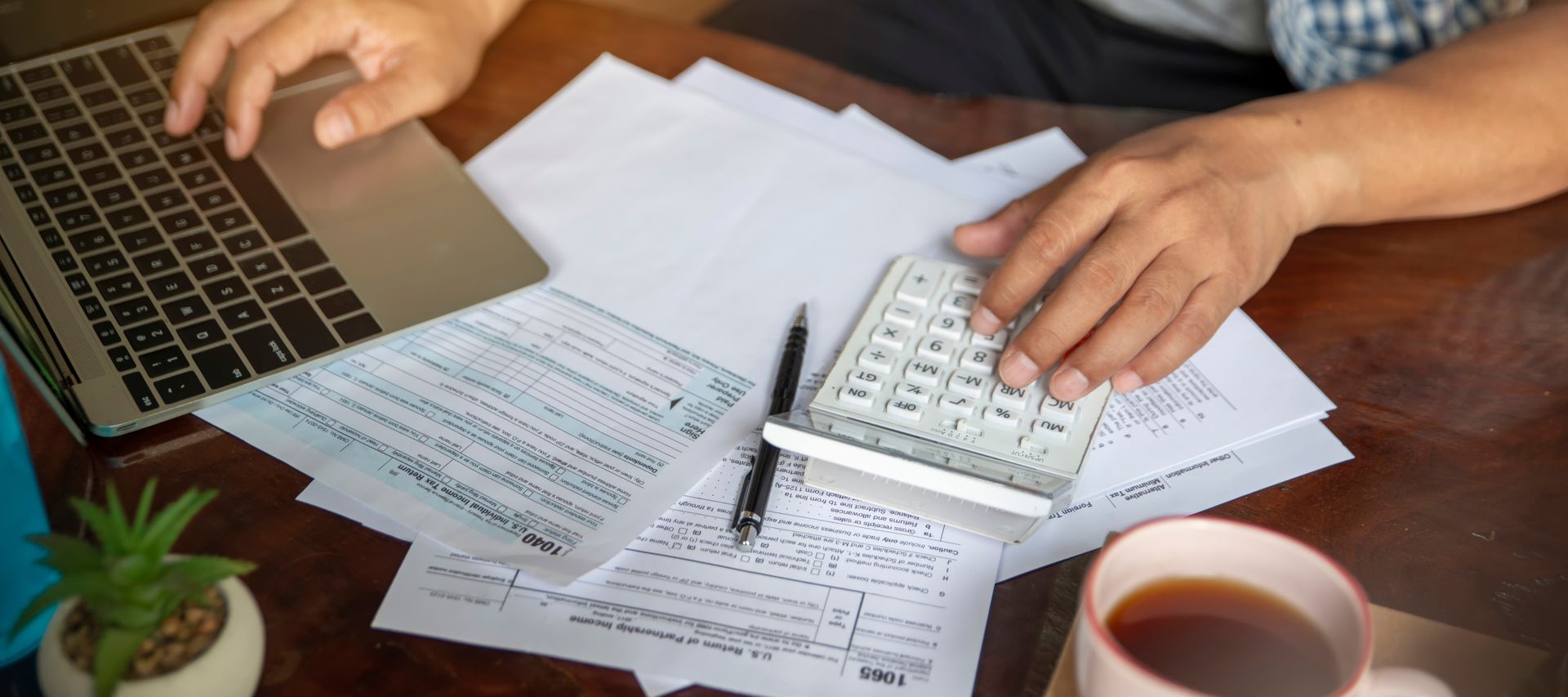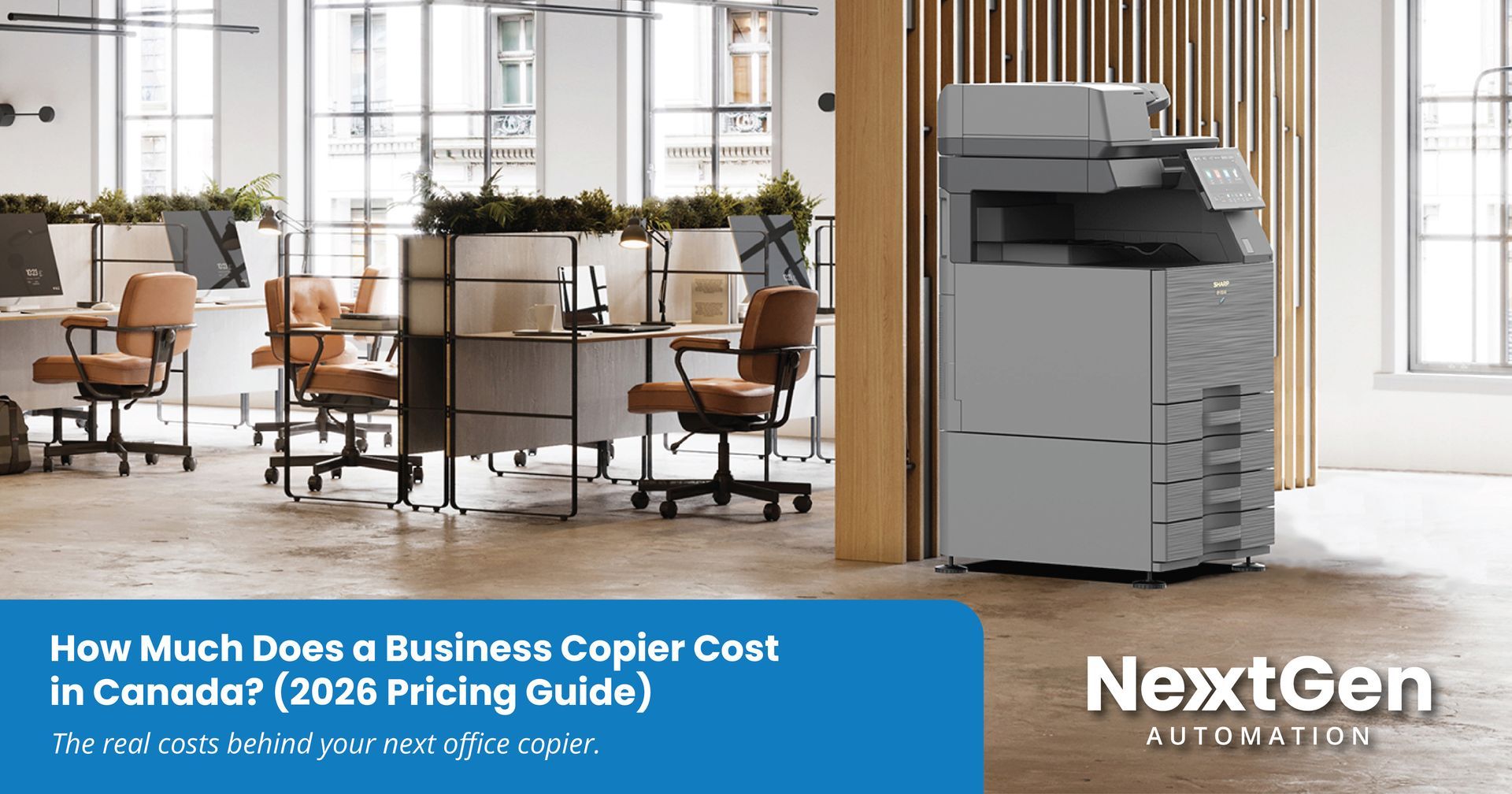Tax Season Survival Guide: How to Make Office Tech Work for You
Tax season is coming in hot, and let’s be honest—no one looks forward to it. (Except maybe accountants. But even they deserve a break!) Whether you’re a business owner, office manager, or the designated “paperwork person” in your company, preparing for tax season can be overwhelming. The good news? The right office technology can make it way easier.
Instead of drowning in a sea of crumpled receipts and outdated spreadsheets, let’s talk about how you can use tech to streamline your tax prep, reduce stress, and maybe even finish early for once.
1. Say Goodbye to Paper Clutter: Go Digital!
Ever lost a receipt just when you need it most? (Of course you have.) The IRS and CRA both allow digital records, so there’s no reason to keep shoeboxes full of old invoices anymore.
✅
Invest in a high-speed scanner – Scan invoices, receipts, and tax documents into
searchable PDFs (OCR technology can make finding files a breeze).
✅
Use a cloud storage system – Store everything in Google Drive, OneDrive, or Dropbox for easy access from anywhere.
✅
Automate expense tracking – Apps like QuickBooks and Expensify sync with your bank account to categorize expenses automatically.
Tech Tip: Rename files clearly, e.g., “2024_Tax_Receipt_OfficeSupplies.pdf” so you can find them in seconds instead of playing detective later.
2. Protect Your Tax Data Like It’s Gold (Because It Is)
Your tax documents contain everything hackers dream of—financial records, sensitive company details, and personally identifiable information (PII).
🔒
Use encryption & secure cloud storage – Make sure your storage provider uses end-to-end encryption.
🔑
Enable multi-factor authentication (MFA) – This simple step can stop most cyberattacks before they start.
🛑
Beware of phishing scams – Scammers love tax season. If an email claims to be from the CRA or IRS but asks for personal details? 🚨 RED FLAG!
Tech Tip: Store your tax files on a separate, secured external drive as a backup in case of a cyber incident.
3. Print, Scan, and Shred Smartly
Some documents still need to be printed, signed, and filed. But let’s do it the smart way:
- Use a reliable printer-scanner combo – Avoid that last-minute “Printer is offline” meltdown with a high-quality machine.
- Sign digitally when possible – E-signature platforms like DocuSign or Adobe Sign make life easier.
- Shred responsibly – Anything with sensitive information should go through a cross-cut shredder. No exceptions.
4. Automate Now, Thank Yourself Later
Tax prep doesn’t have to be a once-a-year scramble. Set up automation now to make next year a total breeze:
- Use accounting software – QuickBooks, Xero, or FreshBooks can track expenses, generate reports, and prep tax documents for you.
- Schedule automatic reports – Get monthly financial reports sent straight to your inbox so you’re not playing catch-up in April.
- Set calendar reminders – Mark deadlines in advance to avoid penalties and late fees.
Final Thoughts: Work Smarter, Not Harder This Tax Season
Tax season doesn’t have to be a nightmare. With the right office tech, you can stay organized, work more efficiently, and protect your financial data—all without losing your sanity.
Looking for tech solutions that will make this tax season stress-free? NextGen Automation has the tools to help!