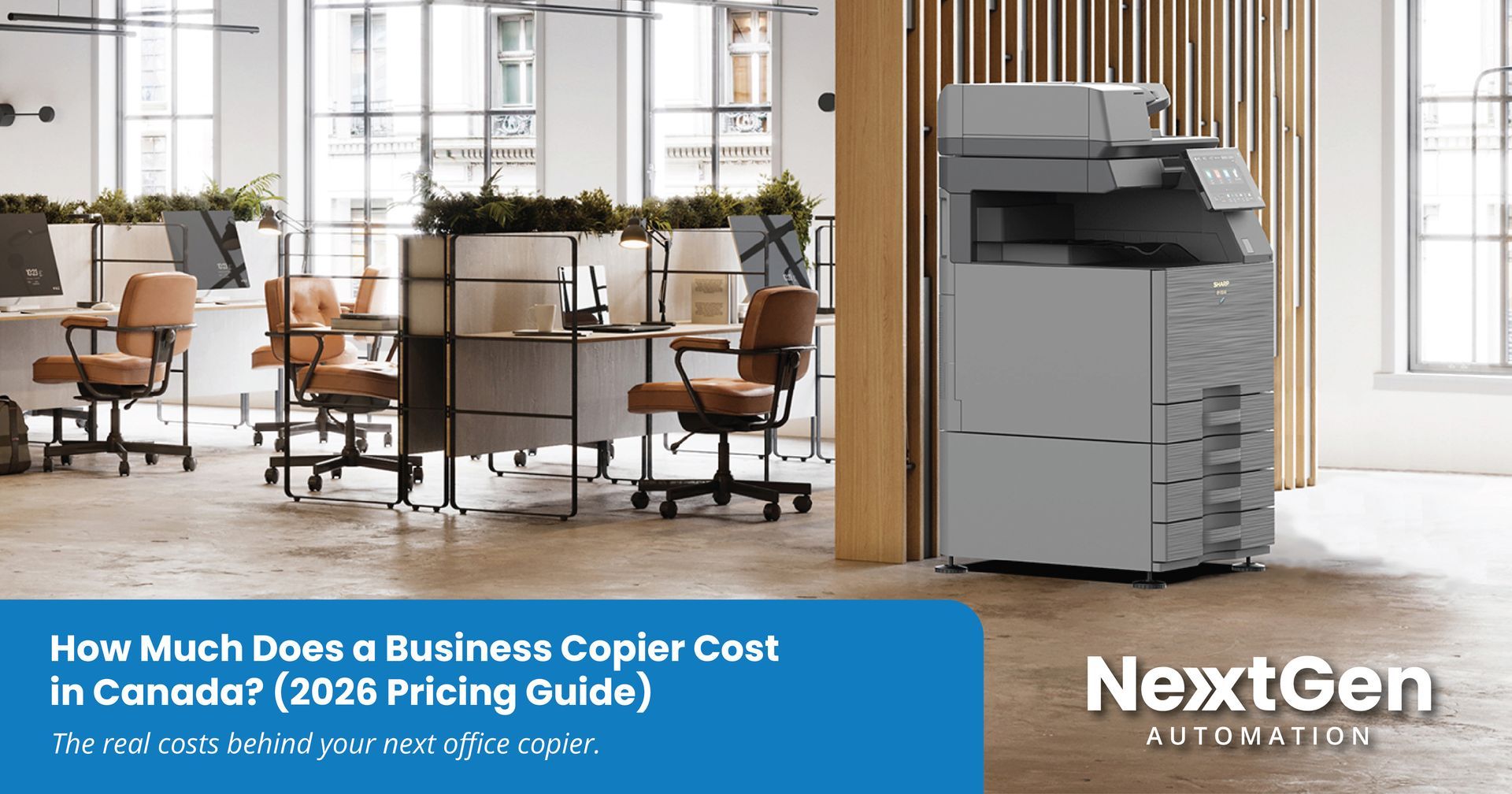Beware of Zip File Scams: Protecting Yourself Online
In a recent development, the Google domain registry unveiled eight new top-level domains on May 3, 2023. While this news may not seem groundbreaking, it's crucial to bring attention to two domains that pose potential security risks if not approached with caution: .zip and .mov.
As standard file extensions, these domains have already been exploited by malicious actors, registering websites with seemingly harmless names like familyphotos.zip, clientdoc.zip, and huntressinstaller.zip. In this blog post, we aim to educate and inform you about the risks associated with zip file scams and provide essential tips to enhance your online security.
Exercising Vigilance with Zip and Mov Files:
When receiving a zip or mov file, it is imperative to exercise heightened scrutiny and carefully assess its origin. Pay attention to any warning signs your security systems may raise. If the file does not come from a trusted source, such as a verified domain of a client or partner you regularly engage with, it is strongly advised not to open it. Opening such files may lead to redirects to malicious domains that can automatically download files and execute malicious code. If you inadvertently open a suspicious file or encounter an automatic download, notify us immediately to mitigate any potential risks.
Top 10 Tips to Detect a Potentially Micaceous File:
- Examine the file extension: Pay close attention to the file extension. Malicious files may have double file extensions (e.g., .pdf.exe) or use uncommon file extensions altogether. Be cautious of files that have executable extensions (.exe, .bat, .msi) but claim to be non-executable file types (such as .pdf or .doc).
- Verify the source: Always consider the source of the file. If it's from an unknown sender or an untrusted website, exercise caution. Ensure that the file comes from a verified and reputable source before opening it.
- Analyze file names: Malicious files may be disguised with enticing or deceptive names. Be wary of files with unusual or suspicious names, random characters, or excessive use of spaces or special characters.
- Check file size: If a file appears unusually small or large compared to similar files of the same type, it could be an indicator of malicious content. Malware authors often compress or obfuscate files to make them less noticeable.
- Scan with antivirus software: Regularly scan files, especially those from external sources, using reputable antivirus software. Antivirus programs can detect and identify known malware and provide an extra layer of protection.
- Look for warning signs: If your security software or operating system displays warnings or flags about the file, take it seriously. These warnings may indicate the presence of malicious code or potential threats.
- Be cautious with email attachments: Exercise caution when opening email attachments, particularly those from unknown senders or unexpected sources. Always scan attachments with antivirus software before opening them.
- Stay updated: Keep your operating system, antivirus software, and other security tools up to date. Updates often include patches and bug fixes that address security vulnerabilities, helping protect against newly discovered threats.
- Use online file scanning services: Various online services allow you to upload and scan files for potential threats. These services can help detect malware or other suspicious elements within a file.
- Trust your instincts: If something feels off or suspicious about a file, trust your instincts and err on the side of caution. It's better to be safe than sorry.
The Importance of Secure File Sharing:
While file sharing remains an essential aspect of modern communication, prioritizing the security of our organizations is paramount. We strongly recommend utilizing file sharing providers like SharePoint rather than sending documents via email. File sharing platforms offer enhanced security measures, ensuring the protection of sensitive information during transit. By leveraging trusted file sharing services, you reduce the risk of falling victim to phishing attempts, malware dissemination, and unauthorized access to your valuable data.
Conclusion:
In an era where cyber threats are prevalent, it is crucial to remain vigilant and proactive in safeguarding your online security. The emergence of zip file scams highlights the significance of critically evaluating the files we receive and practicing caution while navigating the digital landscape. By adopting a cautious approach, being mindful of the origin of files, and leveraging secure file sharing platforms, we can fortify our organizations against potential threats and protect ourselves from falling victim to malicious activities.
Remember, when it comes to your digital security, staying informed and exercising prudence are the keys to maintaining a safe online environment for yourself and your organization.
Safeguard your valuable data, protect against cyber threats, and fortify your organization's defenses. Don't wait for a breach—partner with NextGen Automation for proactive cybersecurity solutions that keep you one step ahead. Contact us today to strengthen your digital resilience and ensure a safer future for your business.